Using library computers, tablets and Wi-Fi
Use free Wi-Fi
Free Wi-Fi is available in all Southwark libraries. You'll need to enter your library card number and email address when you connect to the Wi-Fi for the first time. You can use your own device or a library tablet. The library Wi-Fi filters out inappropriate content to make it safe for all ages.
Not a library member? Find out how to join. Please note you do not need a library card to use the Wi-Fi at Nunhead Library. The service there is provided by BT and Barclays, as part of the Wi-Fi in our Community scheme.
Book a library computer
All library computers are free to use. You can book a computer for up to one hour each day. You will need your library card number and password to book and log on to a computer.
Not a library member? Find out how to join. Please note you do not need a library card to print directly from your own device using Princh.
You can also book a computer in person by visiting one of our libraries.
Use a library computer to:
- use the internet
- print items for a small charge
- use Microsoft Word, Excel, PowerPoint and Publisher
- access a range of online resources
- access Dolphin Supernova (allows screen magnification and audio assistance for the visually impaired)
Internet Matters provide advice on safe use of the internet for children of all ages.
Use a library tablet
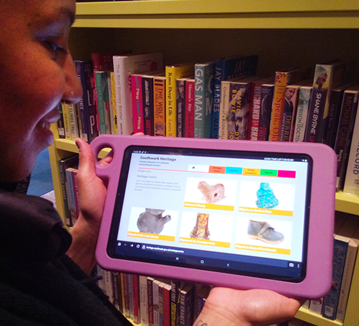
You can use a library tablet to browse the internet and access our eLibrary resources at these libraries:
How to use a tablet from the Hublet docking station
- Tap the screen to wake the docking station
- Select “library card” and scan your card
- Enter your account password
- Pick up the tablet from the slot that lights up. It will be yours to use anywhere in the library for one hour
If you would like more time, just return it to the docking station and scan you library card again. You will be given the tablet that has most charged battery.
You can print from the library tablets using Princh.
Forgotten your library account password? Reset it here.
Not a member yet? Find out how to join.
Security
- Return the tablet to the docking station when finished. This will wipe all your information and browser history from the device.
- The tablets only work when they are in the library.
- The library Wi-Fi filters out inappropriate content. This makes using the tablets safe for all ages.
Page last updated: 23 November 2023
